My main server is a Dell Power Edge PE2900III, CentOS5.5 64-bit based.
A couple of months ago, I installed OpenManage 6.2, a suite of utilities including Dell Update Package and Server Administration, it was not that a straightforward installation, but using the workaround as suggested here, use “Tikanga” line instead of the standard one coming in /etc/redhat-release file, and it goes smoothly.
The OMSA (for OpenManage Server Administration) is pretty useful to manage the all hardware of the server.
1) My PERC 6i/Integrated firmware has been marked as obsolete (firmware v6.0.2) for a while now, I then decided to install the latest one (firmware v6.3.0 from Dec-2010).
And here start all the pain.
The binary installation of the firmware just failed without more explanations (fortunately enough, it did not installed at all), until I discovered that it requires the latest version of OpenManage to get installed (mine is 6.2, the latest one being 6.4).
Then, why not, let’s go for an OpenManage upgrade.
2) And here a new pain.
The upgrade of OpenManage was not straightforward at all, somehow, the version I got installed was version 6.2 *32*-bit whereas the latest version 6.4 is *64*-bit.
I tried to follow the nice instructions given by Dell for Linux OS, but when doing so, many errors as below are reported :
…
file /usr/share/locale/en/LC_MESSAGES/libsmbios-2.2-x86_64.mo from install of libsmbios-2.2.26-6.2.el5.i386 conflicts with file from package libsmbios-2.2.19-10.1.el5.x86_64
…
Well, I was rather speechless, but one way to go, deinstall everything from the already installed OpenManage. I should be very thankful to Trevor who gave the all proper steps.
I’ve finally get OpenManage upgraded to 6.4, then following the Dell Update Package documentation, can run the upgrade of the PERC 6i firmware as I expected in point 1.
3) At that point, I re-installed OM, but do not have OMSA working anymore (in previous point 2, I have had to de-install everything !), I have had to re-install OMSA as well, downloaded from the Dell download center. And here again, a couple of errors were coming out, complaining about conflict between 64 and 32-bit RPMs. I firstly have to deinstall them using “rpm –e”, and re-install them from the given downloaded installation package (we can find them under linux/REHL/script/RPMS). And finally, get the OMSA 6.4 login page ! Few changes, not sure how far are the changes, but looks nice (find out more in the Dell documentation). And the PERC 6i firmware is up-to-date.
One more proof, if it was needed, upgrade firmware is never, ever a walkover.
Tuesday, February 22, 2011
OT: Dell OpenManage (Server Administration)
OT: QNAP firmware update
About two years ago in 2008, I bought a NAS server, QNAP TS-409 Pro to host all my virtual machines and all the software deposits.
It was working fine, 4 hard disks 1Tb in RAID-5, despite an unfriendly GUI. The webserver was really crazy, non intuitive and non friendly either (as far as I remember, it was firmware version 2.0.1) !
Later in Jul-2009, Qnap released a new version of the firmware 3.1.0, finally offering a much better user interface. It always scared me to touch such firmware on a NAS server, anything can goes wrong, crashing and losing for ever your NAS data during flash.
This is one of the reason I’m always waiting for a couple of weeks or months after the new firmware version release to apply it onto my device.
The last firmware version, 3.3.0 (Sept-2010), did not make exception, especially since it does not change that much the GUI (compared to version 3.1.0), but rather a big bug fixes patch.
Applying it was fortunately not painful at all, and rather quick. After a bounce of the server, everything get back working as expected.
The only thing I’ve had to take care is the email alert notification which does not work. I found an old thread in Qnap forum about that issue suggesting the following (add the last two lines in bold):
/etc/config/ssmtp/ssmtp.conf
(…)
FromLineOverride=YES
UseTLS = NO
UseSTARTTLS = NO
Thanks to the community forum and long life to Qnap !
Nicolas.
Monday, February 14, 2011
Oracle VM template - webinar
Still not convinced by the Peoplesoft OVM ? Attend the webinar this week, I think it can be very informative :
Deploying Oracle VM Templates for Oracle E-Business Suite and Oracle PeopleSoft Enterprise Applications
Nicolas.
Install Tuxedo 10gR3 and PT8.51 on OL6.0 : “strings: '/lib/libc.so.6': No such file”
Tuxedo is one of the first component to be installed for a Peoplesoft installation. Let’s have a try within a Tuxedo 10gR3 installation on the brand new OL6.0 server.
[root@orion4 ~]# groupadd psoft
[root@orion4 ~]# useradd -g psoft tuxedo
[root@orion4 ~]# cd /apps/
[root@orion4 apps]# mkdir mdlware
[root@orion4 apps]# chown root:psoft mdlware
[root@orion4 apps]# su - tuxedo
[tuxedo@orion4:/home/tuxedo]$
[tuxedo@orion4:/home/tuxedo]$ cd /nfs/software/PeopleSoftCD/BEA/Tuxedo/Oracle_Tuxedo_10gR3_Linux_64
[tuxedo@orion4:/nfs/software/PeopleSoftCD/BEA/Tuxedo/Oracle_Tuxedo_10gR3_Linux_64]$ ./tuxedo10gR3_64_Linux_01_x86.bin -i console
Preparing to install...
Extracting the JRE from the installer archive...
Unpacking the JRE...
Extracting the installation resources from the installer archive...
Configuring the installer for this system's environment...
strings: '/lib/libc.so.6': No such file
Launching installer.…
Despite that error above, the Tuxedo Install goes successfully till the end.
…
===============================================================================
Installation Complete
---------------------
Congratulations. Tuxedo 10gR3 has been successfully installed to:
/apps/mdlware/tuxedo10gR3
PRESS <ENTER> TO EXIT THE INSTALLER:
[tuxedo@orion4:/nfs/software/PeopleSoftCD/BEA/Tuxedo/Oracle_Tuxedo_10gR3_Linux_64]$
And now let’s have a try within Peopletools 8.51 installer :
[root@orion4:/root]# useradd -g psoft pt851
[root@orion4:/root]# su - pt851
[pt851@orion4:/home/pt851]$ cd /nfs/software
[pt851@orion4:/nfs/software]$ cd PeopleSoftCD/PeopleTools/PT8.51/PeopleTools8.51.00/
[pt851@orion4:/nfs/software/PeopleSoftCD/PeopleTools/PT8.51/PeopleTools8.51.00]$ ls
Disk1 Disk2 Disk3
[pt851@orion4:/nfs/software/PeopleSoftCD/PeopleTools/PT8.51/PeopleTools8.51.00]$ cd Disk1
[pt851@orion4:/nfs/software/PeopleSoftCD/PeopleTools/PT8.51/PeopleTools8.51.00/Disk1]$ ls
InstData setup.bat setup.sh
[pt851@orion4:/nfs/software/PeopleSoftCD/PeopleTools/PT8.51/PeopleTools8.51.00/Disk1]$ ./setup.sh
Setting temporary directory /tmp/IA.2197
Executing setup.linux -DPS_UMASK=0022
Preparing to install...
Extracting the JRE from the installer archive...
Unpacking the JRE...
Extracting the installation resources from the installer archive...
Configuring the installer for this system's environment...
strings: '/lib/libc.so.6': No such file
…
Same error as Tuxedo Installer. And again, despite that error, everything goes successfully.
…
===============================================================================
Installing...
-------------
[==================|==================|==================|==================]
[------------------|------------------|------------------|------------------]
===============================================================================
Installation Complete
---------------------
Congratulations. PeopleTools has been successfully installed to:
/apps/psoft/pt851
PRESS <ENTER> TO EXIT THE INSTALLER:
[pt851@orion4:/nfs/software/PeopleSoftCD/PeopleTools/PT8.51/PeopleTools8.51.00/Disk1]$
Looks like the InstallAnywhere tool does not like OL6.0. You can choose to ignore this error (no harm), or create the following symbolic link under /lib before starting the entire install :
[root@orion4:/lib]# ln -s /usr/lib64/libc.so libc.so.6
Once this symbolic link is created, there’s no more any error/warning coming from the installer. I like it better.
In the end, I created and configured a new domain against an existing database (the PSOVM HCM9.1 on Peopletools 8.51.02), and everything works as expected.
-------------------------------
PeopleSoft Domain Boot Menu
-------------------------------
Domain Name: h91tmplt
1) Boot (Serial Boot)
2) Parallel Boot
q) Quit
Command to execute (1-2, q) [q]: 1
Archived a copy of the domain configuration to /apps/psoft/pt851/appserv/h91tmplt/Archive/psappsrv.cfg
Attempting to boot bulletin board...
tmadmin - Copyright (c) 2007-2008 Oracle.
Portions * Copyright 1986-1997 RSA Data Security, Inc.
All Rights Reserved.
Distributed under license by Oracle.
Tuxedo is a registered trademark.
No bulletin board exists. Entering boot mode.
> INFO: Oracle Tuxedo, Version 10.3.0.0, 64-bit, Patch Level 035
Booting admin processes ...
exec BBL -A :
process id=9818 ... Started.
1 process started.
Attaching to active bulletin board.
> Attempting to boot ...
INFO: Oracle Tuxedo, Version 10.3.0.0, 64-bit, Patch Level 035
Booting server processes ...
exec PSWATCHSRV -o ./LOGS/stdout -e ./LOGS/stderr -A -- -ID 112980 -D H91TMPLT -S PSWATCHSRV :
process id=9822 ... Started.
exec PSAPPSRV -o ./LOGS/stdout -e ./LOGS/stderr -s@psappsrv.lst -- -D H91TMPLT -S PSAPPSRV :
process id=9823 ... Started.
exec PSAPPSRV -o ./LOGS/stdout -e ./LOGS/stderr -s@psappsrv.lst -- -D H91TMPLT -S PSAPPSRV :
process id=9830 ... Started.
exec PSAPPSRV -o ./LOGS/stdout -e ./LOGS/stderr -s@psappsrv.lst -- -D H91TMPLT -S PSAPPSRV :
process id=9835 ... Started.
exec PSAPPSRV -o ./LOGS/stdout -e ./LOGS/stderr -s@psappsrv.lst -- -D H91TMPLT -S PSAPPSRV :
process id=9855 ... Started.
exec PSAPPSRV -o ./LOGS/stdout -e ./LOGS/stderr -s@psappsrv.lst -- -D H91TMPLT -S PSAPPSRV :
process id=9861 ... Started.
exec PSAPPSRV -o ./LOGS/stdout -e ./LOGS/stderr -s@psappsrv.lst -- -D H91TMPLT -S PSAPPSRV :
process id=9866 ... Started.
exec PSAPPSRV -o ./LOGS/stdout -e ./LOGS/stderr -s@psappsrv.lst -- -D H91TMPLT -S PSAPPSRV :
process id=9871 ... Started.
exec PSAPPSRV -o ./LOGS/stdout -e ./LOGS/stderr -s@psappsrv.lst -- -D H91TMPLT -S PSAPPSRV :
process id=9877 ... Started.
exec PSSAMSRV -o ./LOGS/stdout -e ./LOGS/stderr -A -- -D H91TMPLT -S PSSAMSRV :
process id=9882 ... Started.
exec PSSAMSRV -o ./LOGS/stdout -e ./LOGS/stderr -A -- -D H91TMPLT -S PSSAMSRV :
process id=9885 ... Started.
exec PSSAMSRV -o ./LOGS/stdout -e ./LOGS/stderr -A -- -D H91TMPLT -S PSSAMSRV :
process id=9888 ... Started.
exec PSMONITORSRV -o ./LOGS/stdout -e ./LOGS/stderr -A -- -ID 112980 -D H91TMPLT -S PSMONITORSRV :
process id=9892 ... Started.
exec JSL -o ./LOGS/stdout -e ./LOGS/stderr -A -- -n //orion4.phoenix.nga:9000 -m 9 -M 12 -I 5 -j ANY -x 40 -S 10 -c 1000000 -w JSH :
process id=9896 ... Started.
exec JREPSVR -o ./LOGS/stdout -e ./LOGS/stderr -A -- -W -P /apps/psoft/pt851/appserv/h91tmplt/jrepository :
process id=9906 ... Started.
15 processes started.
…
[pt851@orion4:/apps/psoft/pt851/appserv]$ more /etc/redhat-release
Red Hat Enterprise Linux Server release 6.0 (Santiago)
[pt851@orion4:/apps/psoft/pt851/appserv]$ uname -a
Linux orion4.phoenix.nga 2.6.32-100.28.5.el6.x86_64 #1 SMP Wed Feb 2 18:40:23 EST 2011 x86_64 x86_64 x86_64 GNU/Linux
[pt851@orion4:/apps/psoft/pt851/appserv]$
Well, Peoplesoft is not yet supported on OL6.0, not more than Oracle database (here above I’m using only the client, the database being on a remote server). Awaiting a certification, we can use it for testing purpose only.
Nicolas.
Oracle 11.2.0.2 on OL6.0
It is not certified yet, but I wanted to check it out, just to see how it is behave differently.
Well, nothing special, following the Oracle 11gR2 installation Guide for Oracle Linux 5 is fine, except for one package (pdksh) which was not required on version 5 but was for version 4 (http://download.oracle.com/docs/cd/E11882_01/install.112/e16763/pre_install.htm#CIHDDFAA).
So, I changed the limits values:
[root@orion4 ~]# tail -10 /etc/security/limits.conf
#ftp hard nproc 0
#@student - maxlogins 4
# End of file
oracle soft nproc 2047
oracle hard nproc 16384
oracle soft nofile 1024
oracle hard nofile 65536
oracle soft stack 10240
And installed the required RPMs from OL 6.0 DVD :
[root@orion4 Packages]# rpm -Uvh kernel-headers-2.6.32-71.el6.x86_64.rpm
warning: kernel-headers-2.6.32-71.el6.x86_64.rpm: Header V3 RSA/SHA256 Signature, key ID ec551f03: NOKEY
Preparing... ########################################### [100%]
1:kernel-headers ########################################### [100%]
[root@orion4 Packages]# rpm -Uvh glibc-headers-2.12-1.7.el6.x86_64.rpm
warning: glibc-headers-2.12-1.7.el6.x86_64.rpm: Header V3 RSA/SHA256 Signature, key ID ec551f03: NOKEY
Preparing... ########################################### [100%]
1:glibc-headers ########################################### [100%]
[root@orion4 Packages]# rpm -Uvh glibc-devel-2.12-1.7.el6.x86_64.rpm
warning: glibc-devel-2.12-1.7.el6.x86_64.rpm: Header V3 RSA/SHA256 Signature, key ID ec551f03: NOKEY
Preparing... ########################################### [100%]
1:glibc-devel ########################################### [100%]
[root@orion4 Packages]# rpm -Uvh compat-gcc-34-3.4.6-19.el6.x86_64.rpm
warning: compat-gcc-34-3.4.6-19.el6.x86_64.rpm: Header V3 RSA/SHA256 Signature, key ID ec551f03: NOKEY
Preparing... ########################################### [100%]
1:compat-gcc-34 ########################################### [100%]
[root@orion4 Packages]# rpm -Uvh libaio-devel-0.3.107-10.el6.x86_64.rpm
warning: libaio-devel-0.3.107-10.el6.x86_64.rpm: Header V3 RSA/SHA256 Signature, key ID ec551f03: NOKEY
Preparing... ########################################### [100%]
1:libaio-devel ########################################### [100%]
[root@orion4 Packages]#
[root@orion4 Packages]# rpm -Uvh compat-libstdc++-33-3.2.3-69.el6.x86_64.rpm
warning: compat-libstdc++-33-3.2.3-69.el6.x86_64.rpm: Header V3 RSA/SHA256 Signature, key ID ec551f03: NOKEY
Preparing... ########################################### [100%]
1:compat-libstdc++-33 ########################################### [100%]
[root@orion4 Packages]#
[root@orion4 Packages]# rpm -Uvh elfutils-libelf-devel-0.148-1.el6.x86_64.rpm
warning: elfutils-libelf-devel-0.148-1.el6.x86_64.rpm: Header V3 RSA/SHA256 Signature, key ID ec551f03: NOKEY
Preparing... ########################################### [100%]
1:elfutils-libelf-devel ########################################### [100%]
[root@orion4 Packages]#
[root@orion4 Packages]# rpm -Uvh ppl-0.10.2-11.el6.x86_64.rpm
warning: ppl-0.10.2-11.el6.x86_64.rpm: Header V3 RSA/SHA256 Signature, key ID ec551f03: NOKEY
Preparing... ########################################### [100%]
1:ppl ########################################### [100%]
[root@orion4 Packages]# rpm -Uvh cloog-ppl-0.15.7-1.2.el6.x86_64.rpm
warning: cloog-ppl-0.15.7-1.2.el6.x86_64.rpm: Header V3 RSA/SHA256 Signature, key ID ec551f03: NOKEY
Preparing... ########################################### [100%]
1:cloog-ppl ########################################### [100%]
[root@orion4 Packages]#
[root@orion4 Packages]# rpm -Uvh mpfr-2.4.1-6.el6.x86_64.rpm
warning: mpfr-2.4.1-6.el6.x86_64.rpm: Header V3 RSA/SHA256 Signature, key ID ec551f03: NOKEY
Preparing... ########################################### [100%]
1:mpfr ########################################### [100%]
[root@orion4 Packages]# rpm -Uvh cpp-4.4.4-13.el6.x86_64.rpm
warning: cpp-4.4.4-13.el6.x86_64.rpm: Header V3 RSA/SHA256 Signature, key ID ec551f03: NOKEY
Preparing... ########################################### [100%]
1:cpp ########################################### [100%]
[root@orion4 Packages]# rpm -Uvh gcc-4.4.4-13.el6.x86_64.rpm
warning: gcc-4.4.4-13.el6.x86_64.rpm: Header V3 RSA/SHA256 Signature, key ID ec551f03: NOKEY
Preparing... ########################################### [100%]
1:gcc ########################################### [100%]
[root@orion4 Packages]#
[root@orion4 Packages]# rpm -Uvh libstdc++-devel-4.4.4-13.el6.x86_64.rpm
warning: libstdc++-devel-4.4.4-13.el6.x86_64.rpm: Header V3 RSA/SHA256 Signature, key ID ec551f03: NOKEY
Preparing... ########################################### [100%]
1:libstdc++-devel ########################################### [100%]
[root@orion4 Packages]# rpm -Uvh gcc-c++-4.4.4-13.el6.x86_64.rpm
warning: gcc-c++-4.4.4-13.el6.x86_64.rpm: Header V3 RSA/SHA256 Signature, key ID ec551f03: NOKEY
Preparing... ########################################### [100%]
1:gcc-c++ ########################################### [100%]
Then create group, user and folders :
[root@orion4 ~]# groupadd dba
[root@orion4 ~]# useradd -g dba oracle
[root@orion4 ~]# mkdir /apps
[root@orion4 ~]# chmod a+rwx /apps
[root@orion4 ~]# mkdir /oradata
[root@orion4 ~]# chown oracle:dba /oradata
[root@orion4 ~]# su - oracle
[oracle@orion4 ~]$ pwd
/home/oracle
[oracle@orion4 ~]$ vi .bash_profile
[oracle@orion4 ~]$ more .bash_profile
# .bash_profile
# Get the aliases and functions
if [ -f ~/.bashrc ]; then
. ~/.bashrc
fi
# User specific environment and startup programs
PATH=$PATH:$HOME/bin
export PATH
export ORACLE_BASE=/apps/oracle
export ORACLE_HOME=$ORACLE_BASE/product/11.2.0.2
export ORACLE_BIN=$ORACLE_HOME/bin
export PATH=$ORACLE_BIN:$PATH
export LD_LIBRARY_PATH=$ORACLE_HOME/lib:$LD_LIBRARY_PATH
[oracle@orion4 ~]$
Then started the installer :



I skipped a lot of screenshots, they are the same as my previous installation of 11.2.0.2 on OEL 5.3
The change is here below : 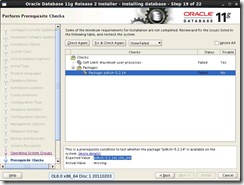
pdksh is not available on OL6.0 package repository, take it from one of the previous versions.
[root@orion4 Packages]#
--> From OEL4.7 (Disk1) – or http://public-yum.oracle.com/repo/OracleLinux/OL5/6/base/x86_64/
[root@orion4 RPMS]# pwd
/mnt/cdrom/Enterprise/RPMS
[root@orion4 RPMS]# rpm -Uvh pdksh-5.2.14-30.6.x86_64.rpm
warning: pdksh-5.2.14-30.6.x86_64.rpm: Header V3 DSA/SHA1 Signature, key ID b38a8516: NOKEY
Preparing... ########################################### [100%]
1:pdksh ########################################### [100%]
[root@orion4 RPMS]#
Then it is continuing without any issue.
…<snipped>… 

And eventually, we are able to connect onto the demo database I created during the installation :
[root@orion4 ~]# uname -a
Linux orion4.phoenix.nga 2.6.32-100.28.5.el6.x86_64 #1 SMP Wed Feb 2 18:40:23 EST 2011 x86_64 x86_64 x86_64 GNU/Linux
[root@orion4 ~]# more /etc/redhat-release
Red Hat Enterprise Linux Server release 6.0 (Santiago)
[root@orion4 ~]#
[root@orion4 ~]# su - oracle
[oracle@orion4:/home/oracle]$ lsnrctl status
LSNRCTL for Linux: Version 11.2.0.2.0 - Production on 13-FEB-2011 17:30:03
Copyright (c) 1991, 2010, Oracle. All rights reserved.
Connecting to (DESCRIPTION=(ADDRESS=(PROTOCOL=IPC)(KEY=EXTPROC1521)))
STATUS of the LISTENER
------------------------
Alias LISTENER
Version TNSLSNR for Linux: Version 11.2.0.2.0 - Production
Start Date 13-FEB-2011 17:16:22
Uptime 0 days 0 hr. 13 min. 40 sec
Trace Level off
Security ON: Local OS Authentication
SNMP OFF
Listener Parameter File /apps/oracle/product/11.2.0.2/network/admin/listener.ora
Listener Log File /apps/oracle/diag/tnslsnr/orion4/listener/alert/log.xml
Listening Endpoints Summary...
(DESCRIPTION=(ADDRESS=(PROTOCOL=ipc)(KEY=EXTPROC1521)))
(DESCRIPTION=(ADDRESS=(PROTOCOL=tcp)(HOST=orion4.phoenix.nga)(PORT=1521)))
Services Summary...
Service "demo112" has 1 instance(s).
Instance "demo112", status READY, has 1 handler(s) for this service...
Service "demo112XDB" has 1 instance(s).
Instance "demo112", status READY, has 1 handler(s) for this service...
The command completed successfully
[oracle@orion4:/home/oracle]$ export ORACLE_SID=demo112
[oracle@orion4:/home/oracle]$ sqlplus scott/demo112
SQL*Plus: Release 11.2.0.2.0 Production on Sun Feb 13 17:30:16 2011
Copyright (c) 1982, 2010, Oracle. All rights reserved.
ERROR:
ORA-28000: the account is locked
Enter user-name: ^C
[oracle@orion4:/home/oracle]$ sqlplus / as sysdba
SQL*Plus: Release 11.2.0.2.0 Production on Sun Feb 13 17:30:25 2011
Copyright (c) 1982, 2010, Oracle. All rights reserved.
Connected to:
Oracle Database 11g Enterprise Edition Release 11.2.0.2.0 - 64bit Production
With the Partitioning, OLAP, Data Mining and Real Application Testing options
SQL> alter user scott account unlock;
User altered.
SQL> conn scott/tiger
ERROR:
ORA-28001: the password has expired
Changing password for scott
New password:
Retype new password:
Password changed
Connected.
SQL> desc emp
Name Null? Type
----------------------------------------- -------- ----------------------------
EMPNO NOT NULL NUMBER(4)
ENAME VARCHAR2(10)
JOB VARCHAR2(9)
MGR NUMBER(4)
HIREDATE DATE
SAL NUMBER(7,2)
COMM NUMBER(7,2)
DEPTNO NUMBER(2)
SQL> select * from v$version;
BANNER
--------------------------------------------------------------------------------
Oracle Database 11g Enterprise Edition Release 11.2.0.2.0 - 64bit Production
PL/SQL Release 11.2.0.2.0 - Production
CORE 11.2.0.2.0 Production
TNS for Linux: Version 11.2.0.2.0 - Production
NLSRTL Version 11.2.0.2.0 - Production
SQL>
Enjoy it !
Oracle Linux 6.0
Few weeks after 5.6, Oracle Enterprise Linux is definitely gone, welcome Oracle Linux ! The well known Oracle Enterprise Linux has changed the name within the versions 5.6 and now 6.0, this last one released last Friday. See the announcement on the Oracle’s Linux Blog.
I’ll install this OL6.0 on a virtual machine with VMWare Server 2.0.2, choosing RHEL5.0 64-bit type of VM.
From within the first screen, we feel in Oracle world, much more than ever, as well as the new name.


Then the big red splash screen, and language settings 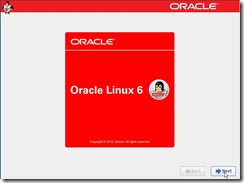
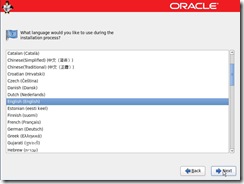
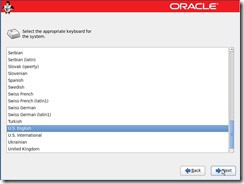


We are installing a database server, DHCP is not a good option, do not forget to set a fixed IP address 
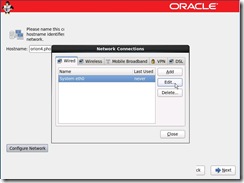
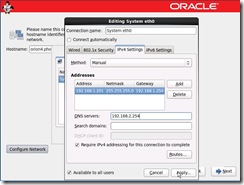
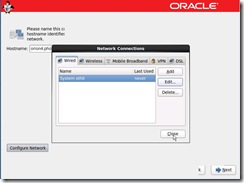
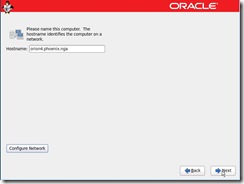




Define the type of the server we are building 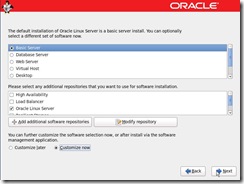
And add packages if needed (be aware, since OL 6.0 is not yet certified within the Oracle database, the package oracle-validated-1 available on previous version is not available yet for that Linux version 
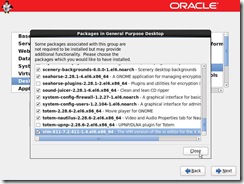
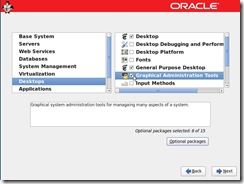
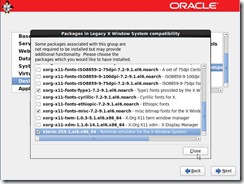
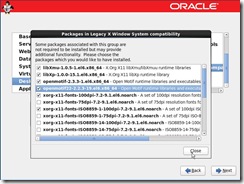
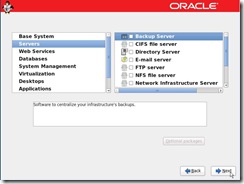
And the installer continues 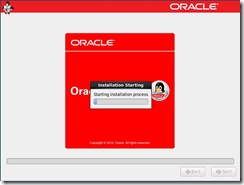
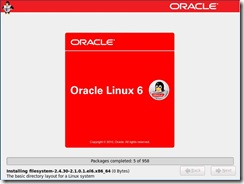

After reboot, final steps 
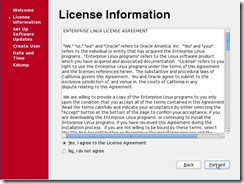

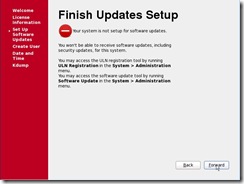

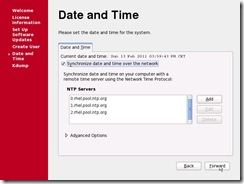




Set the network to start automatically if you did not do it on previous step 
[root@orion4 ~]# uname -a
Linux orion4.phoenix.nga 2.6.32-100.28.5.el6.x86_64 #1 SMP Wed Feb 2 18:40:23 EST 2011 x86_64 x86_64 x86_64 GNU/Linux
[root@orion4 ~]# more /etc/redhat-release
Red Hat Enterprise Linux Server release 6.0 (Santiago)
[root@orion4 ~]#
Installation of VMWare Server 2.0.2 tools

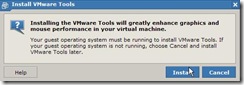
Open a terminal from the desktop 
Mount the cdrom, and untar the vmwaretools into a temp directory, then run the tools installer 

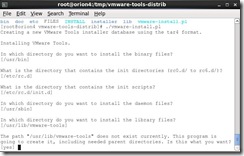
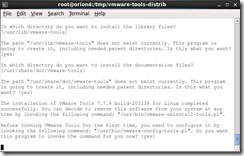

We do not need the C compiler, reply no to all of those questions, and it is successfully finishing 




Enjoy it !
Nicolas.
