Few days ago, an interesting question has been raised in Peoplesoft OVM forum. After deploying the PSOVM database and PSOVM Apps/batch/PIA, the application server did not start at all. No helpful error message, nothing.
After few research, it appears the database name in PS.PSDBOWNER was in lower case (it must be in CAPITAL letter), how can it be done ?
The only thing I can see is given a database name in lower during the PSOVM database server deployment.
Let’s have a try.
Here, I gave “testdb” as database name : 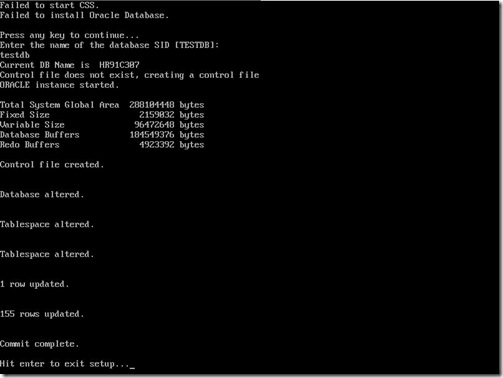
Once the deployment is completed, let’s check the PS.PSDBOWNER table content : 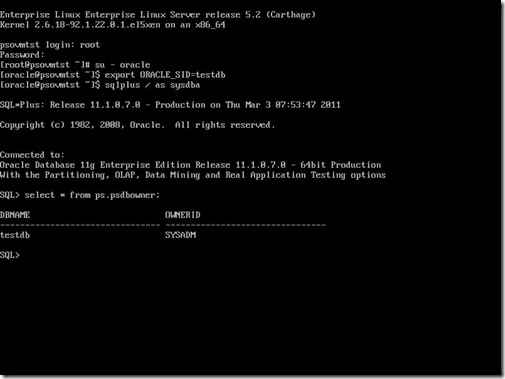
Bingo ! The DBNAME is in lower case. Too bad, you don’t get any chance to make the appserver starting (batch neither).
So, basically two solutions :
1. Always give a database name in UPPER case
2. Update that column to make it in capital letter once the deployment is completed (and before starting PSOVM Apps)
That’s not documented and nothing is made to prevent it, but it would be nice to allow us to make a database within a lower case name…
As I noted in this previous blog entry, the Peoplesoft Database Wizard for Oracle DB has the same restriction (at least it is documented and test is made to prevent it), but it would be much nicer to be able to choose the case we want to have.
Automate a simple update in the database is so simple (either in PSOVM deployment and DBWizard), is it not ?
Nicolas.
Multilevel Drop Zones
1 day ago

1 comment:
Has your development team ever told you that they won’t write unit tests as it takes too much time? Or you found yourself in a situation where the test coverage of the code was lower because software developers wanted to make everything cheaper and faster? https://cxdojo.com/how-unit-tests-can-improve-your-product-development
Post a Comment