Nothing has to be installed on the Peoplesoft OVM servers, the database will contains everything needed.
1. You'll only need a Windows client with an Oracle client and Peopletools 8.50.x installed and of couse HRMS9.1 ML as following.
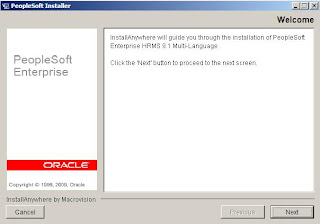
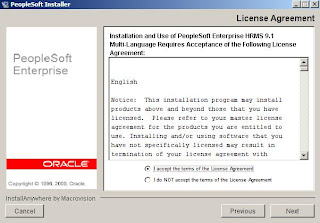
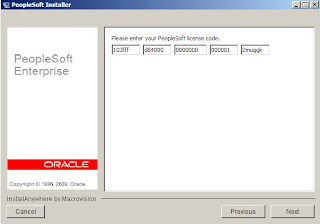
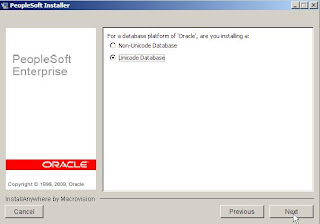
 The directory is the same as for your Peopletools (%PS_HOME%) :
The directory is the same as for your Peopletools (%PS_HOME%) : Here, you'll need to check the language you want to install :
Here, you'll need to check the language you want to install :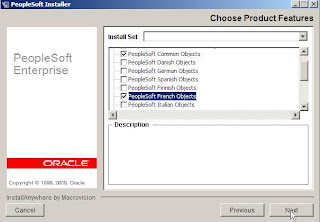
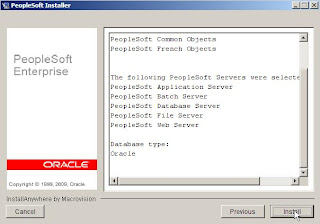
 2. As this state, shut the AppServer, process scheduler and webserver down from the different Peoplesoft OVM. It is also advisable to take a backup of the database (shut it down and copy the dbf) or simple shutdown the Peoplesoft OVM database, and copy the files from the VM in a secure place.
2. As this state, shut the AppServer, process scheduler and webserver down from the different Peoplesoft OVM. It is also advisable to take a backup of the database (shut it down and copy the dbf) or simple shutdown the Peoplesoft OVM database, and copy the files from the VM in a secure place.3. Then, from the Windows client, open DataMover in bootstrap mode (remember, the database is 11gR1, password case sensitive turned on, SYSADM password needs to be in upper case) :
 Click on database setup :
Click on database setup : After a quickk checck, the database is AL32UTF8 :
After a quickk checck, the database is AL32UTF8 :SQL> select * from v$nls_parameters where parameter like '%CHARACTERSET%';
PARAMETER
----------------------------------------------------------------
VALUE
----------------------------------------------------------------
NLS_CHARACTERSET
AL32UTF8
NLS_NCHAR_CHARACTERSET
UTF8
SQL>
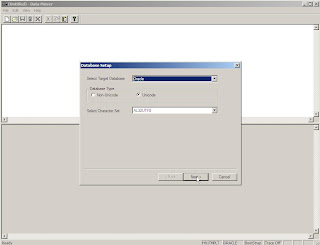 Add the language you want :
Add the language you want :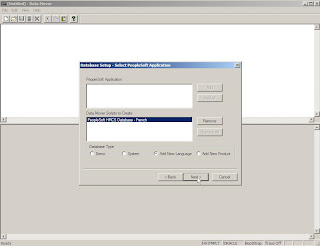
 The simplest way (especially for a DEMO database) is to keep the ENGLISH based language :
The simplest way (especially for a DEMO database) is to keep the ENGLISH based language : Finally, run the generated script (depending of the number of languages you install in same time, this could run for a while) :
Finally, run the generated script (depending of the number of languages you install in same time, this could run for a while) :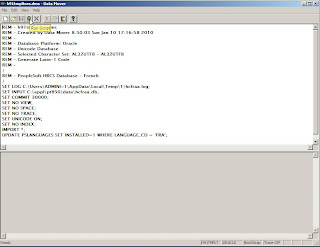
 4. Open AppDesigner with PS user :
4. Open AppDesigner with PS user : Copy the project PPLTLSML from the file in your local Peopletools directory - %PS_HOME%\projects :
Copy the project PPLTLSML from the file in your local Peopletools directory - %PS_HOME%\projects :
 Check ONLY the language you've added earlier in the database :
Check ONLY the language you've added earlier in the database :
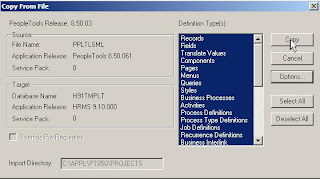
 Go to DataMover from AppDesigner :
Go to DataMover from AppDesigner : 5. Run the script pt850tlsxxx.dms (xxx is the language you've added earlier, here is fra for French), script iss in %PS_HOME%\script:
5. Run the script pt850tlsxxx.dms (xxx is the language you've added earlier, here is fra for French), script iss in %PS_HOME%\script: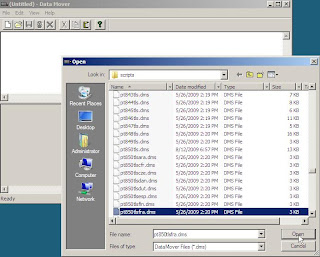
 6. Run the application engine VERSION :
6. Run the application engine VERSION :
 7. Last step, maybe not very necessarly to be run, but SETSPACE (SYSADM password in upper case) :
7. Last step, maybe not very necessarly to be run, but SETSPACE (SYSADM password in upper case) :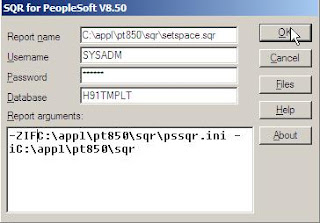
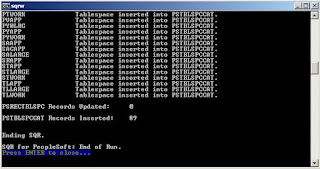 8. Restart AppServer, process scheduler and webserver, go to your home page, and click on the language you've just installed :
8. Restart AppServer, process scheduler and webserver, go to your home page, and click on the language you've just installed : We got the page in French :
We got the page in French :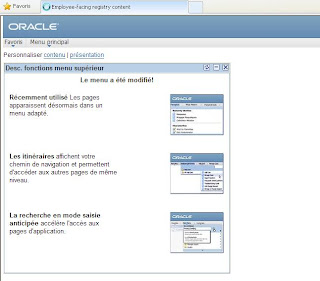

You could install more than one languages in same time, or repeat these step for each.
Enjoy,
Nicolas.
